How AI Tools Can Help You Write Faster and Improve Your Productivity
When I first started using Grammarly, it served as a second set of “eyes” to catch typos or forgotten commas. In the past few months, though, it’s gotten much more robust. Now it sometimes recommends different sentence structures and occasionally better word choices.
Although Grammarly’s a common part of a writer’s workflow these days, another crop of tools is emerging, and these are driven by artificial intelligence (AI).
Tools like Jarvis (now Jasper), copy.ai, outranking.io, and writesonic claim to do more than help you polish and edit your work. These tools can help with the writing process. From generating outlines in seconds to offering suggestions for blog intros or cliffhanger endings, they’re a mixed bag quality-wise… but some are surprisingly good.
You may have come across some of these AI writing tools. A quick Google search turns up more than a dozen. I’ve tried a few over the past year, with limited success. However, I revisited copy.ai and outranking.io recently and found they can be genuinely helpful to writers.
Can They Live Up to Their Own Hype?
The claims these tools make are compelling.
For example, a recent headline on Outranking.io read “Keyword To SEO Optimized Blog — First Drafts In Under 15 Minutes.”
That’s impressive. What writer doesn’t want to whip up a first draft in less than 15 minutes?
Copy.ai claims it can write product descriptions, sales copy, blog intros, and even cliffhangers.
And it offers several free tools for you to play with, like their Blog Idea Generator.
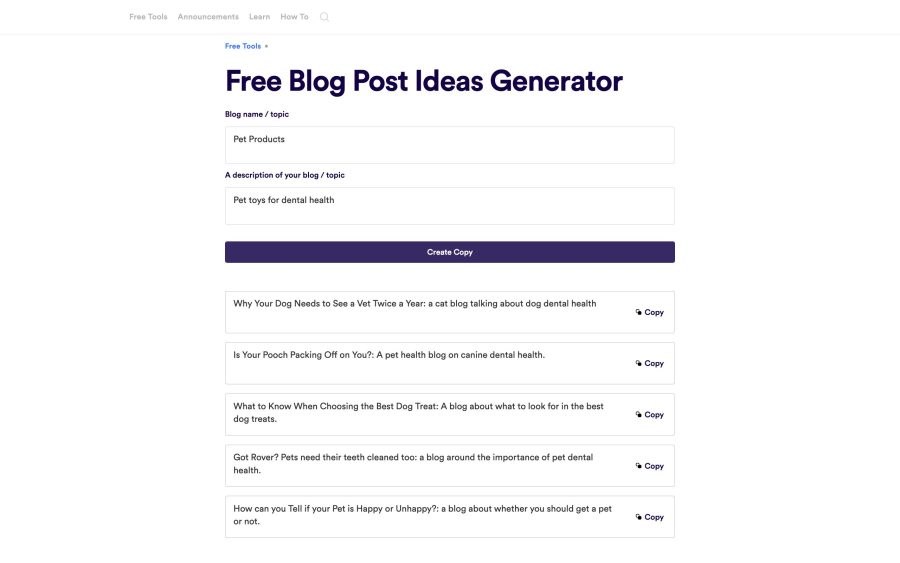
To test the last claim about cliffhangers, I decided to give it a try. I typed into the topic box “how AI tools can help writers be more productive” and the AWAI website as the relevant site.
Within seconds it had generated 12 “cliffhangers.” The quality was uneven. A few were the obvious mishmash of computer-generated sentences I’ve come to expect over the years, but some were okay, like this one:
“I showed you how I use AI tools to write faster and more efficiently. Now I’ll show you how I use AI tools to write better, too.”
Not so bad, right?
It gives you something to work with, which is sometimes half the battle.
But let’s back up a minute. You might be wondering, What are AI writing tools anyway?
What Are AI Writing Tools?

AI tools for writers run the gamut. There are tools that generate blocks of copy or whole blog-post drafts, like copy.ai… tools like Grammarly or Hemingway App that help with editing… headline analyzer tools… voice recording software… Even the predictive text Google offers for emails is a type of AI.
The truth is, tools like Grammarly and Google’s predictive email text are part of my everyday process. And that’s the goal of AI — to help us do our jobs better and more easily.
So what does that look like?
Well, let’s look at one way you might use Outranking.io. To get started, you’re asked to enter a focus keyword, and then it offers headline options.
I chose “ai tools for writers productivity” as my focus keyword.
It offered five headline options, one of which was this: “AI Tools for Writer’s Productivity: How to Get Rid of Writer’s Block Using AI.”
Not too bad for a nonhuman. It lets you know who the piece is for (writers), why they’d want it (productivity), and what the goal is (to get rid of writer’s block).
From there, it offered to build an outline and create a first draft, explaining that
“The AI-first draft helps you set the foundation of your content and is by no means a fully finished draft or a replacement to human writers. Instead, first drafts help you remove writer’s block and help you set the stage for better content. It is up to you to use this information, personalize it, add value and write something valuable for your audience.”
This is the truth. The tool pulled from the top-performing webpages on “ai tools for writers’ productivity.” I think the idea is for you to review their headings and use them to spark ideas for your own piece’s organization. One outline shared writer’s-block-related headlines such as “What is writer’s block? What causes it and how to get rid of it?” Another outline focused on reviews of individual tools.
Not exactly a first draft, but it can inspire you in the approach you want to take for your piece.
So, AI tools can do a lot of different things. They don’t always live up to their own hype. But that doesn’t mean you can’t make good use of them as a writer.
Let’s take a look at how you might use them to boost productivity and efficiency.
Use AI to Eliminate Writer’s Block
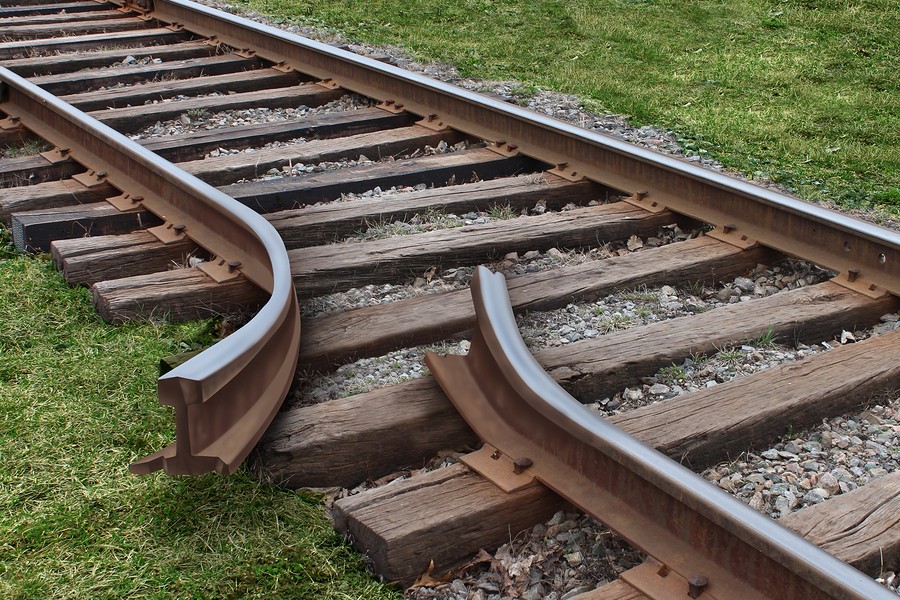
We’ve all been there. The “blank page scaries” have prevented many a writer from getting started.
If you think of AI tools like copy.ai and outranking.io as writing prompts, they can play a role in organizing your thoughts and getting those first ideas down on the page. These AI tools will offer you an outline, an introduction, a conclusion, and other necessary elements.
Even if the results are clunky — and they are! — they give you something to work with so you can build some momentum.
As author Jodi Picoult says, “You can’t edit a blank page.”
Polish Your SEO
Outranking.io bills itself as an SEO tool. It draws on Google’s algorithm to offer tips on optimizing for search, building outlines, and even creating first drafts. For example, it might pull from the “questions people also ask” section from Google to give you ideas for an outline. You can also review the headings from top-ranking articles for inspiration.
Clearscope is another SEO tool some of my clients use. The client generates the article topic and sends me the link to the Clearscope tool for that topic. Clearscope doesn’t do any writing, but it does pull together the top articles on the topic along with 40+ keywords — good information to have when writing an optimized article. It also grades my article on how well it meets the “optimization criteria,” looking at things like length, readability, and keyword distribution.
Streamline Your Research
The crux of writing is putting together information in an organized and helpful way. AI tools can “read” massive amounts of web content in micro-seconds and give you an idea of what’s important to include regarding your topic. This can cut down on your research time and give you direction.
But, always remember, you have to make anything you write better by adding your perspective and your own fresh spin.
Craft Stronger Headlines
CoSchedule and MonsterInsights are two headline scoring tools you can try out. They grade your headlines based on power words, emotional words, and other factors. They can be handy for testing different ideas. I recently used one to come up with a dozen headline ideas in minutes. Then I chose the best ones to share with my client.
Reduce Your Typing Time

If you’ve ever hit “enter” to let the text automatically finish typing a greeting or common word, you’ve enjoyed the benefits of predictive text. I’m a fan of allowing AI to automatically type a greeting or quick email intro because I have painful carpal tunnel syndrome, and the more keystrokes I can eliminate, the longer I can type without pain.
But even if pain isn’t a problem, these little shortcuts can help you save time on mundane tasks like email, so you have more time in your day for creative work.
Record Meetings or Voice Notes
If you’ve ever used the notes app on your phone to speak a reminder to yourself, you know how convenient it is. Many of those notes apps will save your voice recordings as transcripts. So will Otter.ai. You can record calls and review the transcript later. Often these notes can become the basis for all different kinds of things… from email marketing messages to special reports to blog posts.
Create More Polished and Professional Work with Better Editing
At the beginning of this article, I mentioned Grammarly. It’s not a new AI tool, but it’s gotten a lot more robust over the years. I’m also a fan of Hemingway App. Both are good for checking grammar, tone, and readability and are a core part of my writing process.
Now to answer the question on every writer’s mind: Will these AI tools replace me? No.
According to Google’s John Mueller, AI copywriting tools are not good enough on their own to generate SEO-optimized content and other high-quality writing.
I can hear a collective sigh of relief from newer freelancers, who sometimes fear technology will replace them before they can start.
Instead, you can think of AI tools as a “writer’s helper” of sorts. They can help you generate ideas, develop rough article outlines, and give you something to edit. There is a bit of a learning curve with each of them, and you may need to use a tool for a few days to really get the hang of it and see if it will save you time in the long run.
They also require clear instructions. The more information you give an AI tool, the better the results will be.
Based on my experience, AI-enabled writing tools can help you organize information, map out basic outlines, test headlines, and help with editing. But they don’t produce “finished” copy, and they certainly can’t weave in your own experiences and knowledge.
Like your laptop or your smartphone, AI writing tools are helpmates that can save you time.
Have you tried any of the AI writing tools? Tell us about your experiences in the comments below.
